Review: GIF Brewery
GIFs are everywhere. I remember building animated GIFs frame by frame in Photoshop using that timeline at the bottom of the screen and hating every minute of it. Now, it has become some sort of art form? How did this happen? Apps, I guess. And, faster internet. Oh well, who am I to reject a novel art form?
Looking (well, not actually looking) for a way to to create GIFs, I stumbled upon GIF Brewery, a $4.99 app (available on the Mac App Store) for converting video to GIFs. Beyond just converting a video clip to a GIF, GIF Brewery allows you to fine tune your GIF by cropping, resizing, adding captions (with start and end times), adjusting colors, applying filters and sharpening the image.
I decided to test out GIF Brewery by converting a video clip from Little League Day at Oriole Park into a GIF. On Little League day, all of the local Little Leagues bring their kids to the ballpark and they parade around the field, high-fiving players and fans. As the coach of my daughter’s team, I was able to parade around with her and record it. The original clip was about 3 minutes long but with GIF Brewery, I was able to trim it down to the 23 seconds when she was walking by the dugout giving high-fives to the Orioles players. This is done by setting Start / End points.
In addition to trimming the video, I also added captions, naming each player that she high-fives. Captions can also be given Start / End points. I then set the GIF duration (Frame Count) to 250 frames and created the GIF. Initially, I was thinking of frame count as frame rate and I set it for 25. That gave me a choppy 25 frame GIF. I quickly realized my error, adjusted the setting to 250 frames and then created it again. In an effort to shrink the file size further, I finally settled on 130 frames which was just enough to not make it look like a turn of the century silent film.
Just for comparison, the original video (1920 x 1080) weighed in at 53MB while the GIF (740 x 417) is 21MB.
For fun, I decided to use to color adjustment tools to create the turn of the century silent film version which weighs in at 9MB.

The GIF Brewery interface is really straightforward and easy to grasp. Options for captions and GIF properties open in new palettes. Your project can be saved, allowing you to go back to it later and make adjustments.
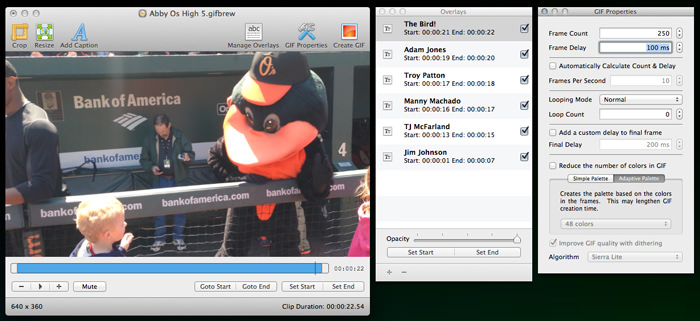
At this time, you can’t build animations frame by frame, it only supports converting video to GIF. Personally, I’m fine with that.
There are some negative reviews in the Mac App store which talk about crashes but I haven’t experienced it. I’ll keep this tool handy. I can see it becoming useful for both work (reviews, product walkthroughs) and fun.
Have a question? Found this useful? Let me know at gbradwebsite@icloud.com.